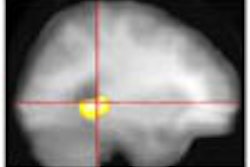Hoping to stem the technical problems that delay presentations at the RSNA meeting each year, conference organizers have announced a new game plan: All presentations at the 2001 meeting will be run from desktop computers installed in meeting rooms. The RSNA has published guidelines for the new system to help ensure that it will run smoothly.
Each meeting room will be equipped with a 600-MHz Pentium III computer and a 400-MHz Mac G4 computer. They will run on the Windows 98 or Mac OS 9.1X operating system, respectively, and every computer will come loaded with Microsoft PowerPoint, an HTML browser, and Adobe Acrobat Reader.
Other presentation programs, such as Persuasion Version 4 in Mac, will not be offered in every room. However, presenters who tell the RSNA in advance that they will need this program will be accommodated, according to Janet Cooper, managing director of convention operations for RSNA.
Cooper emphasized that presenters won't need to bring their laptops to the session rooms. This step is expected to eliminate a whole range of garden-variety disasters such as forgotten power cords, missing Ethernet adapters, and configuration errors.
The RSNA also recommends that presenters use only Microsoft PowerPoint for creating slides, since the provided computers will feature this program. Speakers should remember to remove the names of patients, commercial messages, company names, and logos from the slides.
When preparing PowerPoint presentations, it's important to keep in mind that drive letters on a presenter's computer may differ from those of the RSNA machines. During presentations, PowerPoint will search for the files on the original drive it was created on (i.e., if a file is created on Drive C, PowerPoint will search for the file on that particular drive). If unavailable, PowerPoint will prompt presenters to locate the missing file. To prevent this problem, the RSNA has designated the following drives on its computers:
- Drive A: Floppy drive
- Drive C: Hard drive
- Drive D: CD-ROM/DVD
- Drive E: Zip drive
- Drive H: Network drive
If the drive letters on a presenter's computer differ from those listed above, the "Pack and Go" option on PowerPoint can be used to wrap the presentation in a transportable file that can be unpacked into the presentation computer at the conference. This will prevent the program from searching for the original drive by re-referencing the media file.
Before they arrive at the meeting, speakers should test their presentations on various computers to ensure all graphics and files function. Most important, speakers should bring backup copies of their presentations to the conference on floppy disks, 100 MB or 250 MB Zip disks, or CD-ROMs.
Once again before turning in final presentations, the RSNA recommends that presenters test and check their work thoroughly on the supplied computers to confirm that everything will run without a hitch. The computers in the meeting rooms will be identical to those in the speaker-ready rooms.
Speakers must bring their final presentations on disk or CD-ROM to one of the speaker-ready rooms at least 24 hours before the actual presentation, Cooper stated.
Once the presentation is checked-in, it will be copied to the server and placed in a secure folder, accessible only by the network administrator. The file will then be transferred to the speaker-ready room the morning of the scheduled presentation.
The RSNA's complete list of guidelines can be found at www.rsna.org.
By Jennifer LungAuntMinnie.com contributing writer
November 14, 2001
This article originally appeared on September 27, 2001.
Related Reading
Spanish radiology meeting gets wired, May 7, 2001
Copyright © 2001 AuntMinnie.com